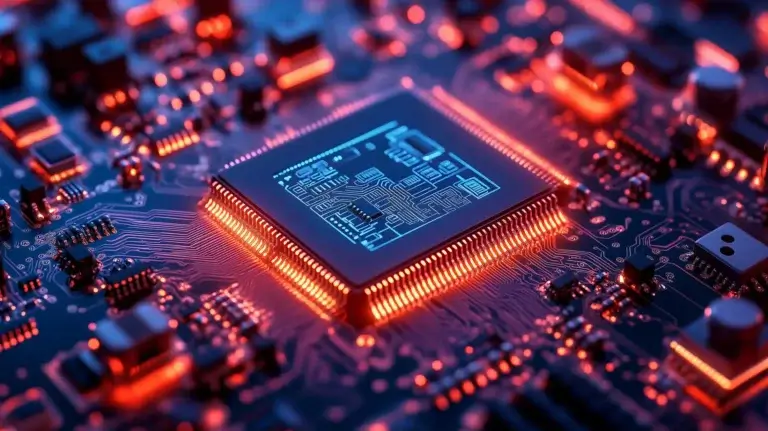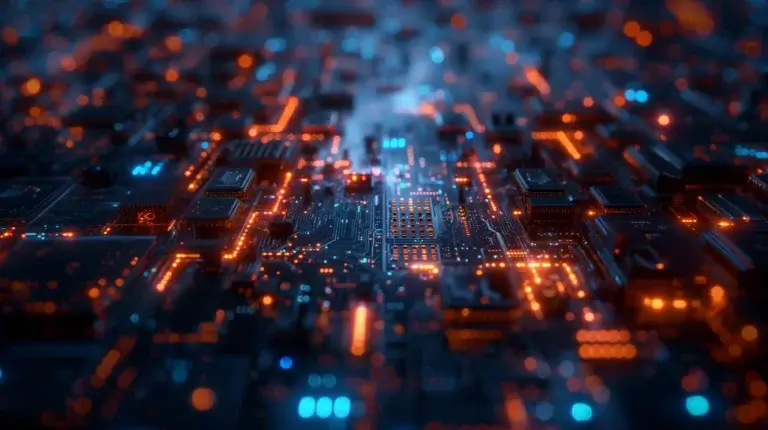Overcoming HMI Design Challenges
Designing Human-Machine Interfaces (HMIs) for embedded systems presents a unique set of challenges that require careful consideration and strategic planning.
Embedded systems engineers, electronic product designers, and technical decision-makers face the task of creating interfaces that are not only functional and reliable but also user-friendly and adaptable to various user needs.
This article covers common challenges in HMI design and offers strategies for overcoming them to help you develop effective and efficient interfaces for electronic and software product designs.
OK, let’s start with the challenges:

1: Overlooking User Environment and Context
Consider real-world usage conditions like lighting and noise when designing interfaces.
2: Underestimating the Importance of Visual Hierarchy
Strategic use of size, colour and placement helps users navigate interfaces efficiently.
3: Ignoring Responsive and Adaptive Design
Ensure interfaces adapt smoothly across different screen sizes and device types.
4: Neglecting User Feedback and Testing
Regular testing with end-users prevents misaligned design assumptions and improves outcomes.
5: Failing to Plan for Scalability and Updates
Design with future modifications in mind to avoid costly hardware changes later.
6: Balancing Complexity with Usability
Keep interfaces straightforward and intuitive despite increasing system complexity.
7: Ensuring Accessibility and Inclusivity
Design interfaces that accommodate users with different abilities and requirements.
8: Achieving Cross-Platform Consistency
Maintain uniform experience across different devices through coherent design systems.
9: Handling Real-Time Data and Connectivity Issues
Optimise interface performance whilst managing data streams and connection problems effectively.
10 Adapting to Evolving Technologies and User Expectations
Build flexible systems that can incorporate new technologies and changing user needs.
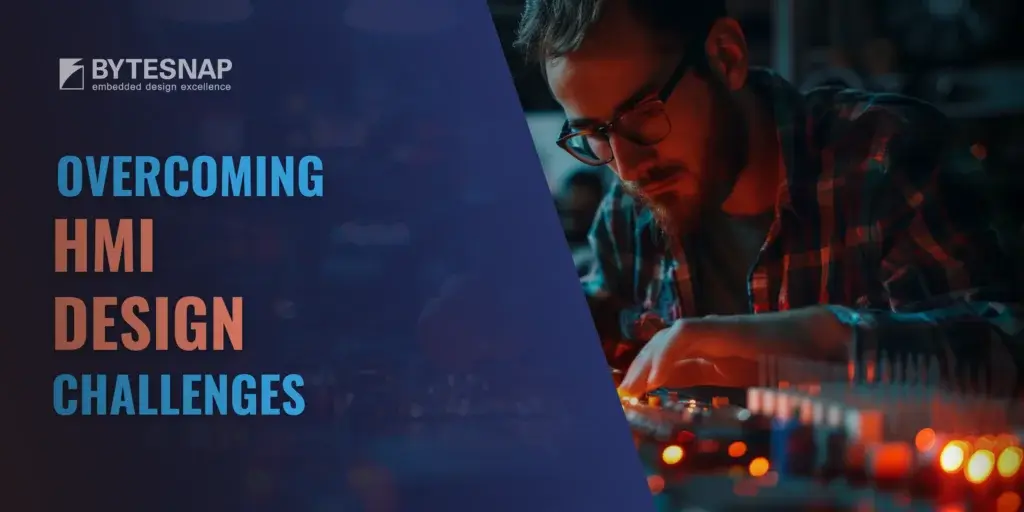
1: Overlooking User Environment and Context
Challenge: A frequent oversight in HMI design is failing to consider the user’s environment and context of use. HMIs designed without accounting for these factors may perform poorly in real-world conditions, leading to user frustration and decreased efficiency.
Solution: Designers should conduct thorough user research to understand the conditions under which the HMI will be used. This includes considering lighting conditions, potential distractions, user mobility, and environmental factors like noise or extreme temperatures. Design adaptations, such as adjustable brightness or noise-cancellation features, can make the HMI more versatile and user-friendly.
2: Underestimating the Importance of Visual Hierarchy
Challenge: Poorly defined visual hierarchy in HMI design can lead to interfaces that are difficult to navigate and understand. Users may struggle to locate important information or functions, reducing the system’s overall usability.
Solution: Designers should strategically use size, colour, contrast, and placement to establish a clear visual hierarchy that guides users through the interface. Important elements should be prominently displayed and easily accessible, while secondary information should be presented in a way that supports the primary tasks without overwhelming the user.
3: Ignoring Responsive and Adaptive Design
Challenge: Designing HMIs that are not responsive or adaptive to different screen sizes and orientations is a common pitfall. This can severely limit the usability of the system across various devices, from mobile phones to desktop computers.
Solution: Employing responsive design techniques ensures that the HMI automatically adjusts to different screen sizes and resolutions, providing an optimal viewing experience across devices. Adaptive design can further enhance this by not only adjusting the layout but also offering different features or content based on the device capabilities and user context.

4: Neglecting User Feedback and Testing
Challenge: Another common mistake is the insufficient incorporation of user feedback and testing throughout the design process. Relying solely on designer assumptions without validating them with end-users can lead to interfaces that are not aligned with user needs or expectations.
Solution: Implementing a user-centred design process that includes regular user testing and feedback collection at various stages can help identify issues early on. Prototyping and iterative design allow for adjustments based on real user interactions, ensuring the final product is well-tuned to its intended audience.
5: Failing to Plan for Scalability and Updates
Challenge: An HMI that is not designed with scalability and future updates in mind can quickly become obsolete. This is particularly problematic in embedded systems, where the cost of making hardware changes can be prohibitive.
Solution: Designing with modularity and flexibility in mind allows for easier updates and scalability. Software-based elements of the HMI should be designed to allow for updates without requiring hardware changes. Additionally, considering future functionalities and potential expansions during the design phase can save significant time and resources in the long run.
6: Balancing Complexity with Usability
Challenge: One of the primary challenges in HMI design is balancing the complexity of the system with the need for an intuitive user interface. As embedded systems become more advanced, incorporating a wide range of functionalities can lead to interfaces that are cluttered and difficult to navigate.
Solution: To address this, designers should prioritise simplicity and clarity in the interface layout. Employing principles of minimalist design, such as reducing the number of options presented at any one time and using clear, consistent icons and labels, can significantly enhance usability. User-centred design practices, including iterative testing and feedback loops with actual users, can help refine the interface to ensure it meets user needs without overwhelming them.
7: Ensuring Accessibility and Inclusivity
Challenge: Designing HMIs that are accessible and inclusive to all users, including those with disabilities, presents another significant challenge. Ensuring that everyone can interact with the system requires thoughtful design and often additional resources.
Solution: Implementing accessibility standards and guidelines, such as the Web Content Accessibility Guidelines (WCAG) for digital interfaces, can help designers create more inclusive HMIs. Features like voice control, adjustable text sizes, high-contrast colour schemes, and alternative input methods can make embedded systems more accessible to users with varying abilities.
8: Achieving Cross-Platform Consistency
Challenge: With the proliferation of devices and platforms, ensuring a consistent user experience across different devices is increasingly challenging. Users expect a seamless interaction whether they are using a smartphone, tablet, or desktop interface to control an embedded system.
Solution: Adopting responsive design principles and leveraging cross-platform development frameworks can aid in maintaining consistency across various devices. Establishing a design system with a unified set of design rules, components, and patterns can also ensure coherence and uniformity in the user experience, regardless of the platform.

9: Handling Real-Time Data and Connectivity Issues
Challenge: Embedded systems often require real-time data processing and connectivity, which can strain the HMI in terms of responsiveness and reliability. Ensuring that the interface remains responsive and accurate, even with fluctuating data streams and potential connectivity issues, is crucial.
Solution: Optimising data processing algorithms and employing efficient data handling techniques can mitigate these challenges. Designers should also consider fallback mechanisms and clear user notifications for instances when data is delayed or connectivity is lost, ensuring that users are informed of the system status at all times.
10: Adapting to Evolving Technologies and User Expectations
Challenge: With the rapid pace of technological advancement and changing user expectations, HMIs can quickly become obsolete. Staying ahead of trends while ensuring the long-term relevance and adaptability of the interface is a significant challenge.
Solution: Building flexibility and scalability into the HMI design from the outset can help address this challenge. Modular design principles, where components can be updated or replaced without overhauling the entire system, can allow for easier updates and adaptations as technology evolves.
Also, keeping abreast of emerging trends and incorporating user feedback into continuous improvement processes can help ensure that HMIs remain relevant and meet evolving user needs.
Summary
Ultimately, overcoming challenges in HMI design requires a strategic approach that balances technical requirements with user-centric design principles.
By focusing on simplicity, accessibility, consistency, responsiveness, and adaptability, embedded systems engineers and product designers can create HMIs that not only meet the functional needs of the system but also provide a seamless and engaging user experience.
As technology continues to evolve, embracing these strategies will be crucial for developing effective and future-proof HMIs in the electronic and software product design sectors.